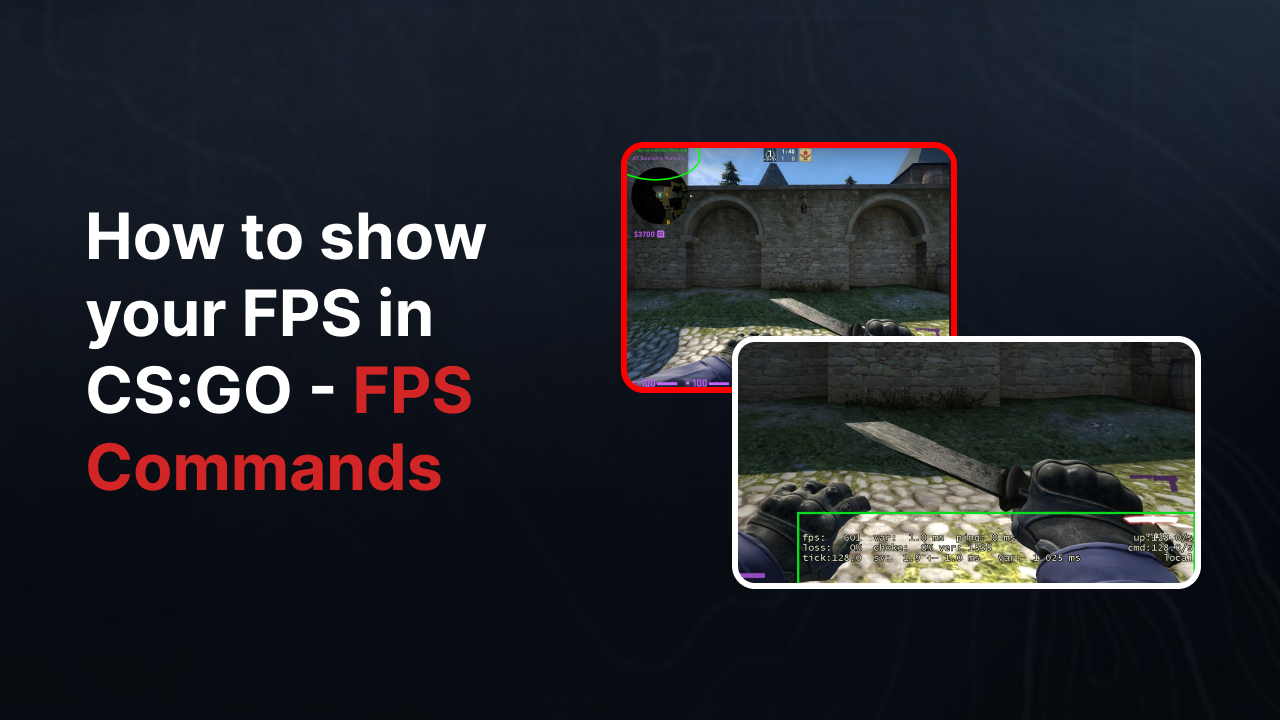
How to show your FPS in CS:GO - FPS Commands
The higher the FPS value, which is very important for Counter-Strike Global Offensive, the more fluent it will allow you to play. That's why we want to see the FPS value. There are many ways to display FPS values, here are some of them:
How to show your FPS in CS:GO Method 1 :

Open Counter-Strike Global Offensive and paste the code below into the console. cl_showfps 1 Set 1 to 0 to turn it off.
How to show your FPS in CS:GO Method 2 :

Open the console and oaste the code: net_graph 1

If you want to reduce the font as you can see above, you can write net_graphproportionalfont 0 in the console.
Delete Comment