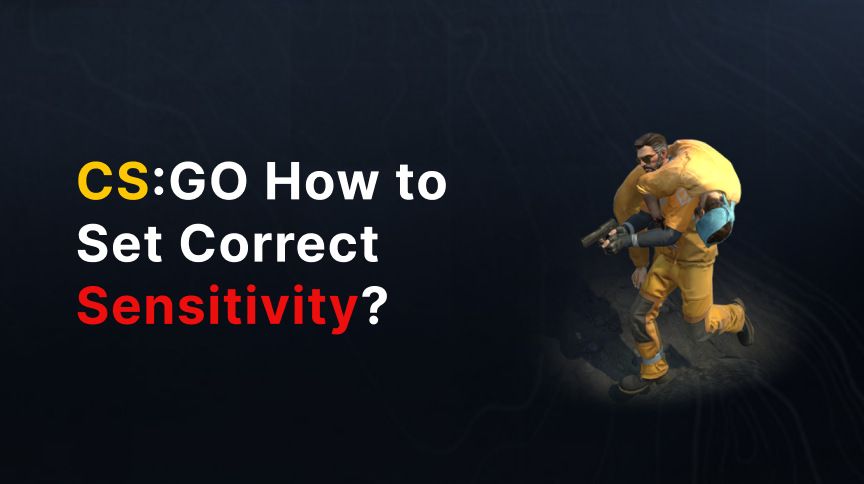
CS:GO How to Set Correct Sensitivity?
Setting the right sensitivity in CS:GO is an important factor in improving your gameplay and accuracy. Sensitivity determines how much the screen moves in response to mouse movement, and finding the right setting can make a big difference in how comfortable and precise you are when aiming.
Here are some steps to help you find the right sensitivity setting:
-
Check the compatibility between your mousepad and mouse. If they are not compatible, it may be difficult to find the right sensitivity setting.
-
Adjust the DPI (dots per inch) setting on your mouse. DPI determines how sensitive the mouse movements are, and increasing the DPI will make the mouse more sensitive.
-
Adjust the mouse sensitivity setting in the game. This setting determines how much the screen moves in response to mouse movement. When adjusting this setting, make sure you are looking at the center of the screen and observe how far the cursor moves away from the center. If the cursor moves very little, increase the sensitivity. If the cursor moves too quickly, decrease the sensitivity.
-
Test your settings in-game. This will allow you to see how well the settings work and whether or not they feel comfortable.
-
Personalize your settings. Each player is different, and sensitivity settings may vary from person to person. Take some time to experiment and find the settings that feel most comfortable for you.
In conclusion, setting the right sensitivity in CS:GO can greatly improve your gameplay and accuracy. Make sure to check the compatibility between your mouse and mousepad, adjust the DPI and mouse sensitivity settings, and test and personalize the settings to find the best fit for you.
Delete Comment